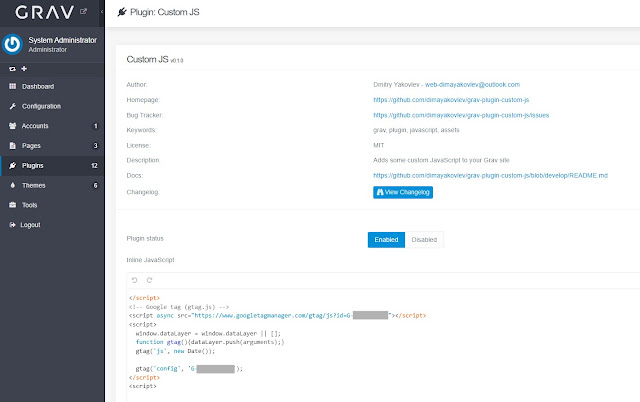Hotmail/Outlook unusual activity from Ireland is most likely just Gmail

It's 2023 and I still keep my Hotmail email address around, mainly to use when I need to create an account for some app or web site. I have my Gmail account set up to sync the emails - Google's spam filters are far better than any other free email service I've used. Recently, I've gotten emails with the subject line "Microsoft account unusual sign-in activity". The links in the email do go to account.microsoft.com so I looked into it. Each time, it shows the location of the activity as coming from Ireland (I assure you, I'm nowhere near Ireland!). After I clicked "This wasn't me" on several occasions, I realized Gmail was no longer syncing my Hotmail emails. When I went to Gmail's "Accounts and Import" section, it displayed a warning that emails couldn't sync for that account. In that section, I had to re-enter my Hotmail credentials and then go to https://account.live.com/activity to click "This was me" to