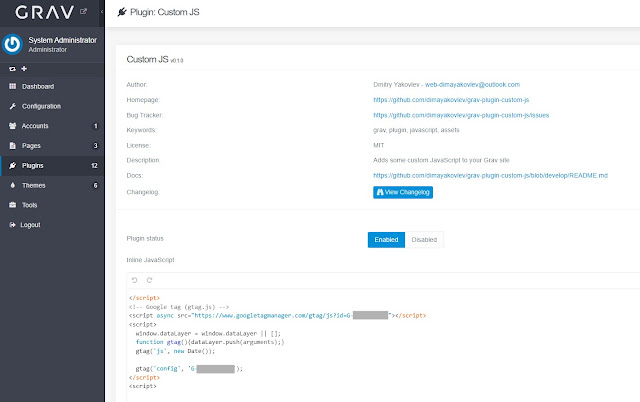Windows 11 - adding a vertical taskbar like the one from Windows 10
I begrudgingly upgraded from Windows 10 to Windows 11. That decision was made because Microsoft will stop support for Windows 10 on October 14, 2025. I actually do a decent amount of work in Linux Mint, but my workplace uses a lot of Microsoft and other Windows-based software. After upgrading, I uninstalled various unnecessary items like the login screen widgets, Copilot, Xbox, etc. but I quickly found out the taskbar was not very customizable. The main issue for me is that Windows 11 doesn't allow you to rotate the taskbar to be vertical. This was actually a deal-breaker for me because I frequently switch between programs, and with a dual 22" LED monitor setup, it was inefficient and awkward to constantly move both my gaze and mouse pointer to the bottom of the left screen to select a program. Of course there is the ability to Alt+Tab or Windows+Tab, but being able to just click on what you need in the centerpoint between the left and right screens is more...