How to receive e-mail notifications when someone logs into your Synology DSM Diskstation NAS
I wanted to keep tabs on who logs into my Synology DSM NAS (version 5.2+). There's a Synology forum thread that outlines this, but with screenshots, it's much clearer. First, you'll need to set up e-mail notifications if it isn't set up yet. I use a Gmail account. Definitely send a test e-mail to check that you have that part working.
Then, you'll need to go to DSM's Log Center. It's unusual that it isn't just in the DSM Control Panel itself! Use the top left icon that looks like four squares:
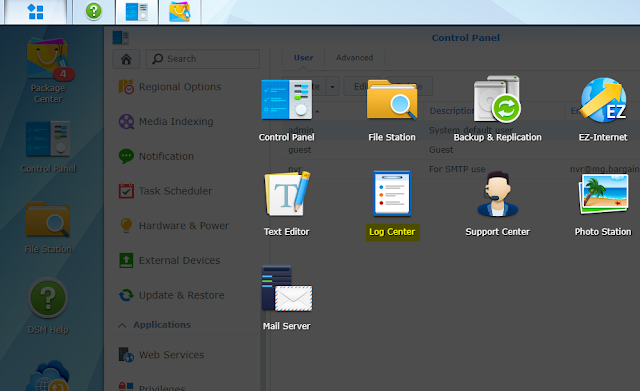
Finally, you'll want to trigger the alert when the logs contain the keyword "logged". You can also configure the other criteria. I had to tweak the "No. of logs per second exceeds" because it would fire whenever I copied a large number of photos to the NAS from my local PC.
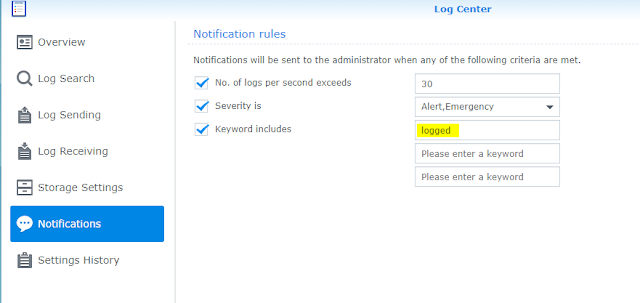
Apply the changes, then log out of Synology DSM and log in again. You should have an e-mail notification!
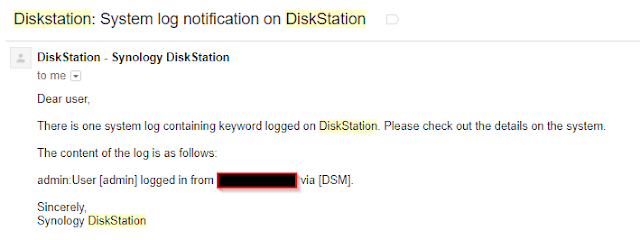



Comments
Post a Comment